Disclaimer: I began writing this blog post back in December 2017, almost TWO YEARS AGO. Some of the process has changed, but overall the concept is still the same. It’s fun to see how the process has evolved over the last couple years!
2017
Most of the time when I tell people I cook 6-7 nights a week the first question they ask is HOW??? My answer is always the same: meal planning!
I learned a long time ago that meal planning is essential in the struggle against ordering pizza and Chinese every night. Another essential is food prep, but that’s a topic for a different blog post.
I’ve been through several forms of meal planning…making a list, writing the meals I want to make in a calendar, determining different themes for different days…but my all time favorite way to meal plan is to enter all my meals into their own calendar on my Google calendar. This way I have my plan with me wherever I go!
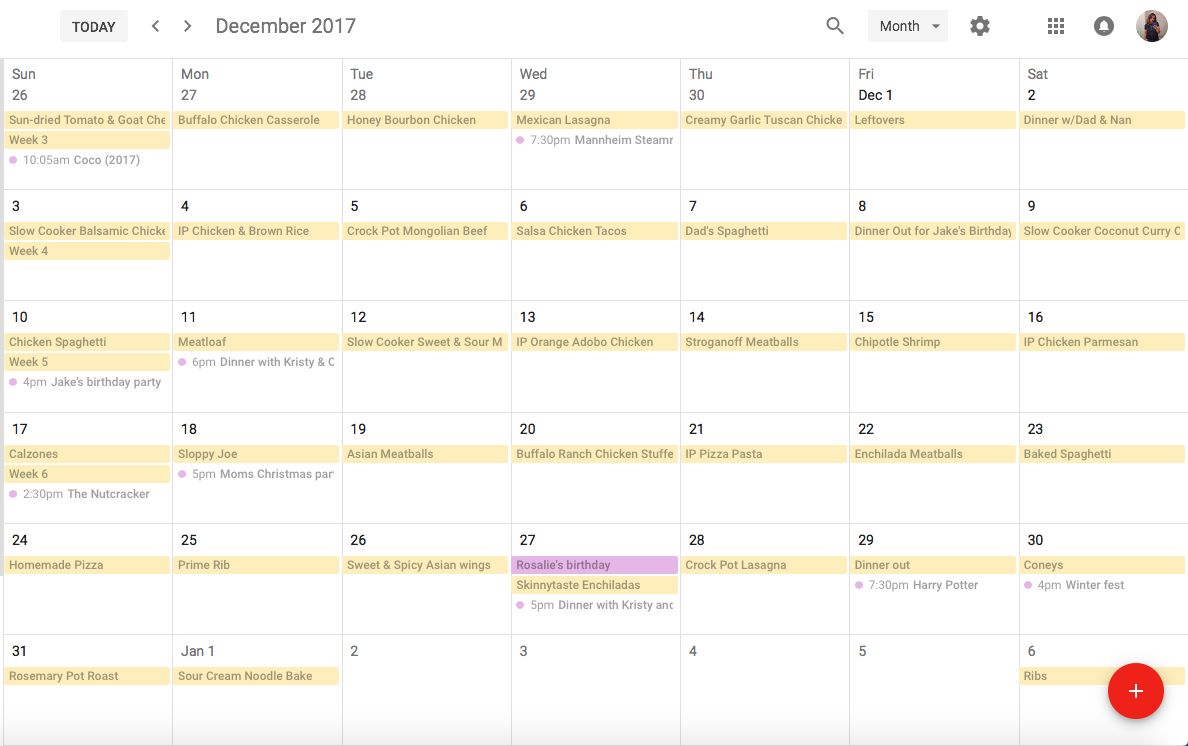
This was my meal plan for December 2017. Each week, usually on Saturdays or Sundays, I sit with my computer, perhaps a couple cookbooks, and my Pinterest board and create “the plan”. When I choose the meal for that day, I look to see if I have anything planned that might affect dinner prep (birthday parties, dinners out, my work schedule [I work late one day a week typically], etc). That will help me decide what type of meal I need to pick for that day.
For example, if I know we are going to be out most of the day but be home for dinner, I might make something that can be quickly thrown together like sandwiches or something that will cook all day like a slow cooker meal. If it’s a night I’ll be away from the house and Jeff will need to cook for the boys, I usually choose something that can be cooked ahead of time (sloppy joes, lasagna) or something I know Jeff can make like meatball subs.
If it’s a Sunday with not a lot going on or a day I know I’ll be home earlier than usual from work, I might pick something that takes a little longer to prepare. We try to eat between 6P-7P each night, so I keep that in mind when I pick the recipes.
2019
That’s as far as I got in 2017, but for the most part the process after is the same. Here’s the updated version:
I still use Google Calendar to meal plan. It’s the most efficient way for me to see what’s on my calendar for a given week and plan my meals around events. I am also able to see the kind of protein I’m using, so I can hopefully avoid too many nights of chicken in a row. You’ll see in the calendar below, I had a “Mom’s Meeting” (a girls’ night basically) on 11/14, so I planned Crock Pot Lasagna, a dish I can start early in the morning and be ready for the boys when they want dinner.

One thing that’s changed now is that I not only plan out my dinners on Google Calendar, but also my breakfasts and lunches! I just find it easier to lay everything out so when I’m meal prepping on Sundays, I can go through the list almost as if it’s a checklist. You’ll notice for the breakfasts (light blue) and lunches (bright blue) below, I pick one or two meals to alternate for each course. I used to pick one breakfast and one lunch, but I found myself getting tired of those foods by Wednesday or Thursday and opting to buy foods out. As I’m on both a budget and a diet currently, that’s not really something that works for me.
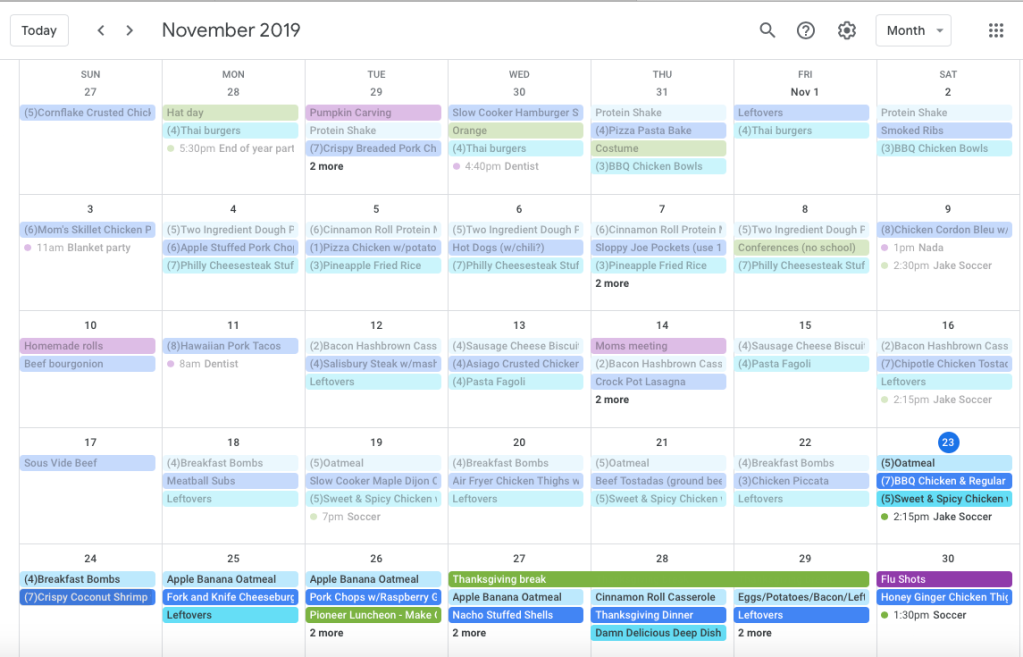
Once I have my meals entered into my calendar, I can make my shopping list, which has also changed very recently! I’ve used a couple list making apps in the past (GroceryIQ and Out of Milk). Both are great, but recently I’ve been making my list straight in the Walmart Grocery app! Did you know they have free pick up all the time?! I used to hate Walmart, but I decided to give them another try recently and I’m pleasantly surprised! They’re cheaper than Kroger, the food quality (from what I can tell so far) is just as good, and they have FREE pickup! Until I have an issue, I’m sold!
My Google Calendar is my life preserver. It is with me all the time and I can easily reference it when I can’t remember what’s for dinner, if I have an idea for a Sunday night meal down the road, or to remind me of that really great meal I had a couple months ago. Without this platform, I have no idea how I’d get by! If you’re struggling with meal planning, I suggest you try this out.
Start small…pick a couple meals per week to enter on your calendar. If you know you’re going out to dinner, enter those first. If there’s a holiday (like Thanksgiving, which is coming up next week), enter that too! Once you start entering things you already know are happening, it makes meal planning easier. Don’t forget to add in leftover nights if your family eats them! I usually plan a meal for each night and take the leftovers for lunch. Or in some cases, I’ll be so tired when I get home, I’ll declare it a “fend for yourself” night. When that happens, I move that night’s meal to a day on the following week so I don’t waste food. That’s why you see some nights with nothing on them:
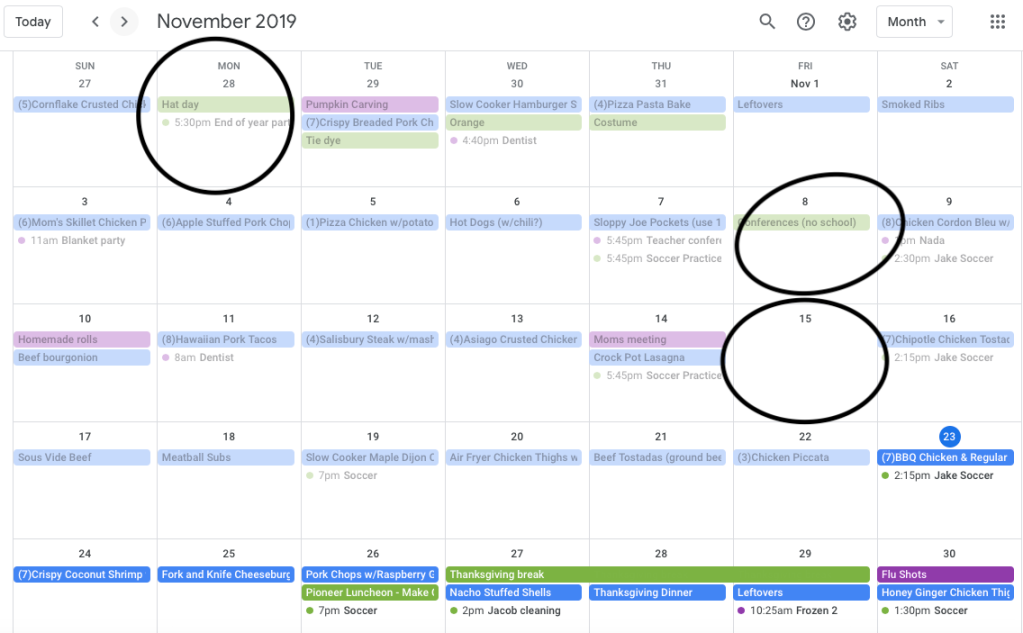
I hope this inspires you to create your own meal plan. If digital isn’t your thing, try a calendar or planner! I started with a thin, monthly planner I would pull out each week to plan, but I never had it with me when inspiration struck! Or I’d be sitting at work thinking “I can’t remember what we are having for dinner tonight”. Having everything in Google, I’m able to reference it anytime, anywhere. Good luck planning!